Congratulations on creating your Company/Freelancer Profile. Now let's make it look great! Let's add your Logo and Cover Letter.
You can add your logo and Cover Letter at the time of creating your company profile.
This is what you see on Company Profile Page -
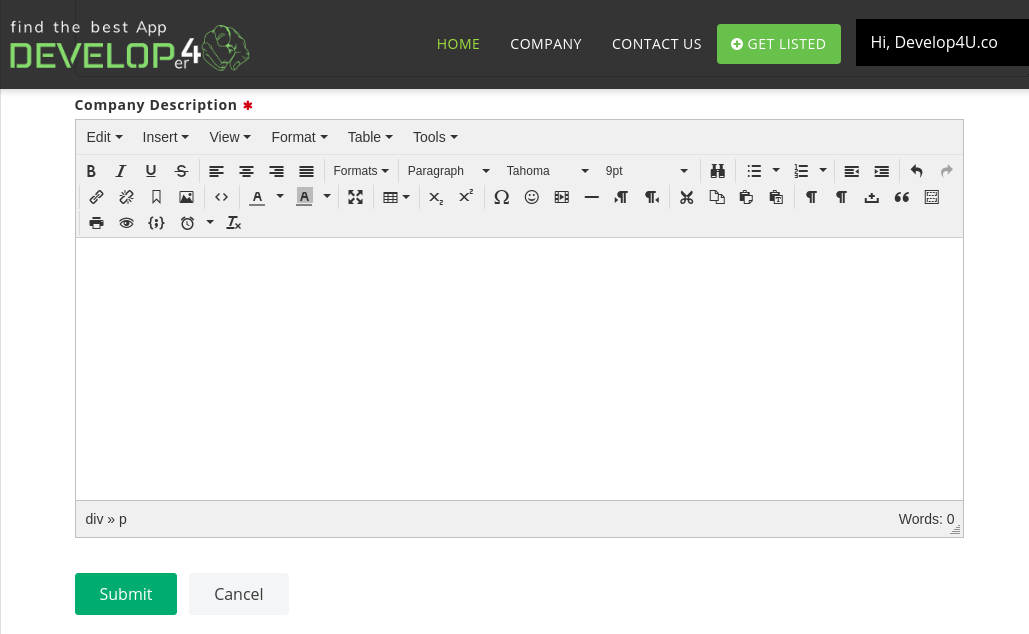
The Next Screen that you'll see will be like this -
Accept the Terms & conditions and click "Select Files" button or Drag & Drop your files to automatically start the upload process.
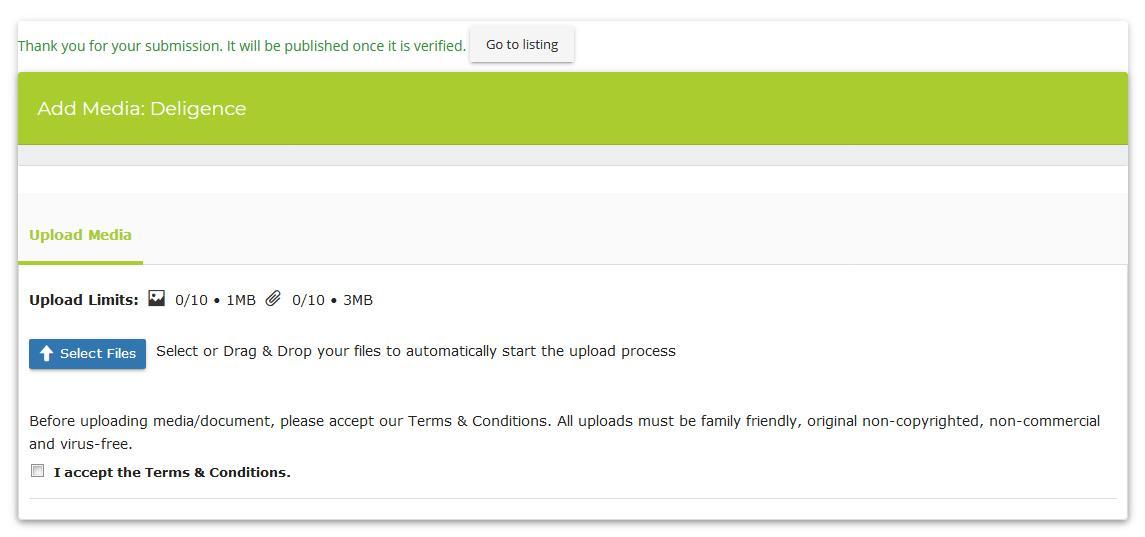
After Upload image, you can choose option like "Gallery", "Logo", "Cover"
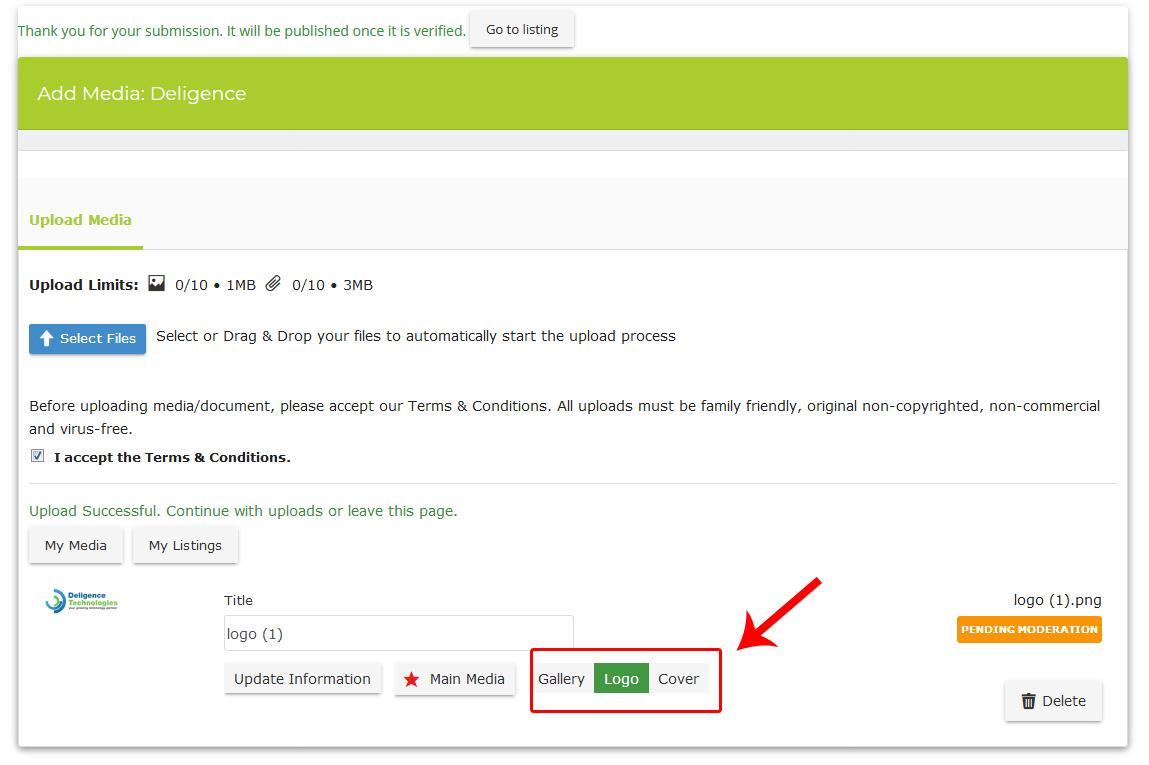
If you haven't set the Logo or Cover Photo at the time of creating your company profile, you can do it Later.
On your company Profile Page - You'll see 2 buttons - Add Media and Edit Media. You can choose any one of them and then you'll see a screen like this -
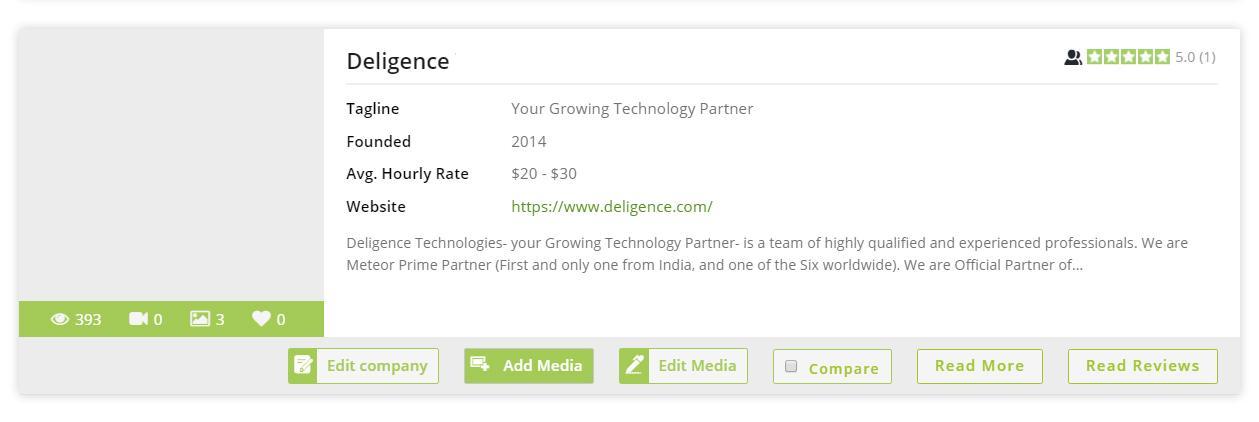
Then, on "Upload Media" Tab, accept the Terms & conditions and click "Select Files" button or Drag & Drop your files to automatically start the upload process.
After Upload image, you can choose option like "Gallery", "Logo", "Cover"


