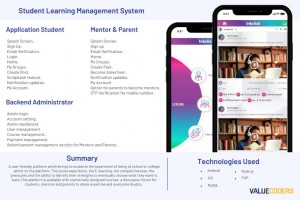In an educational institution, students are often required to complete and submit homework and assignments. And mentors have to review and grade them at the earliest. But is this process as simple as it sounds?.
All these processes are incredibly frustrating for everyone to say the least. An online platform that not only allows students and mentors to interact with the preparation building process but also allows the parent of an individual student to become a mentor and share their expertise, study resources, needs to be developed.
TECHNOLOGIES USED
- ANDROID
- IOS
- MYSQL
- NODE.JS
- PHP
KEY CHALLENGES
- The major challenge faced during the development of this platform was Session Management for a defined set of users. A complete customize module has been developed for the same.
- Real-time data update related to the feed section which includes like, comment, news post, etc.
A defined logic was implemented to keep real time check.
OUR SOLUTIONS
Brainstorming:
- This is the very first step in project execution. It basically includes Information gathering from stakeholders and documenting the same. Final prepared document is based on SMART rule which stand for Specific, Measurable, Attainable, Relevant and Time-bound.
After documentation Wireframes is created which act as a blueprint defining look and feel of the platform with respect to all functionalities.
Designing Phase:
- After wireframes get finalized, UI developer design every single module along with theme colour. Every module is interlinked with functionality having some dummy data in use.
Execution Phase:
- As per designs, the backend developer develops all the initials APIs and frontend developers developer integrate all available APIs with best practices making dynamic to all the screens.
Client Request Based Project Delivery:
- Developers are involved in discussion with clients on a daily basis and follow their suggestion and in case of any feasibility challenge developers giving the alternative solution. And trying clients to be on the same phase. Clients also mention the Jira and assign the task to developers as per the priority. This process helps us to meet the client’s expectations in the best possible manner and ensure the timely delivery of the tasks.
The Deployment Phase:
- After integration or completion of any task that is mentioned on JIRA, we are doing unit testing on a local machine and merge with develop branch and deploying to dev server and test deployed task on dev server by developer. Then send PR (pull request) for the main branch that will be deployed on the live server after review. We are using AWS servers for all kinds of deployment.
RESULTS
Delivery of successfully developed bug-free application with all implemented features as per scope of work.
This platform as a final product is responsible for eliminating borders and barriers, both social and physical in the educational domain. It provides a great solution to the challenges that students face as they are provided with high-quality education and on their own place and time.
A platform where mentors and parents can come up with their expertises and solutions to have a upgraded educational environment. It have following features:
Application Student
- Splash Screen.
- Sign Up.
- Email Verification.
- Login.
- Home.
-Feeds section related to various courses in form of articles, videos, test series etc.
-Free availability of courses for NGOs.
-Details related to students, mentors and parents.
-Rating and feedback system.
- My Groups.
-My Joined Groups
-My Created Groups with add new group option
-Group Requests
- Create Post.
- Scrapbook feature.
- Notification updates.
- My Account.
Mentor & Parent
- Splash Screen.
- Sign up
- OTP Verification for mobile number.
- Email Verification.
- Home.
-Feeds section related to various courses in the form of articles, videos, test series, etc.
-Details related to students, mentors, and parents.
-Rating and feedback system.
- My Groups.
-My Joined Groups
-My Created Groups with add new group option
-Group Requests
- Create Post.
- Become Advertiser.
- Option for parents to become mentors.
- Notification updates.
- My Account.
Backend Administrator
- Admin login.
- Admin dashboard.
- User management.
- Course management.
- Advertisement management section for Mentors and Parents.
- Payment management.
- Account setting.