Once you register yourself on the site, go to "company" menu item at the top,
Click the "Add Company" button .
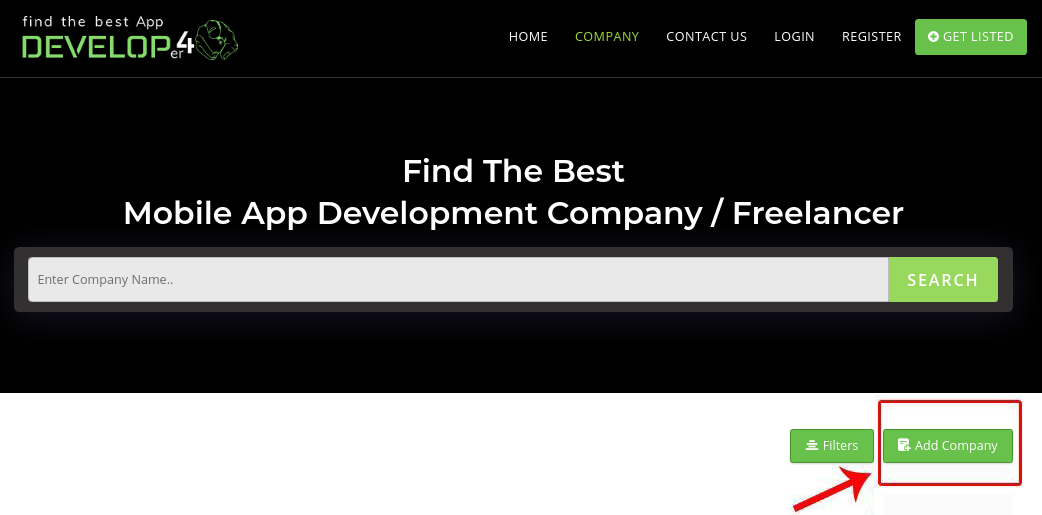
In the "Company Name" field, please fill your name instead of the company name.
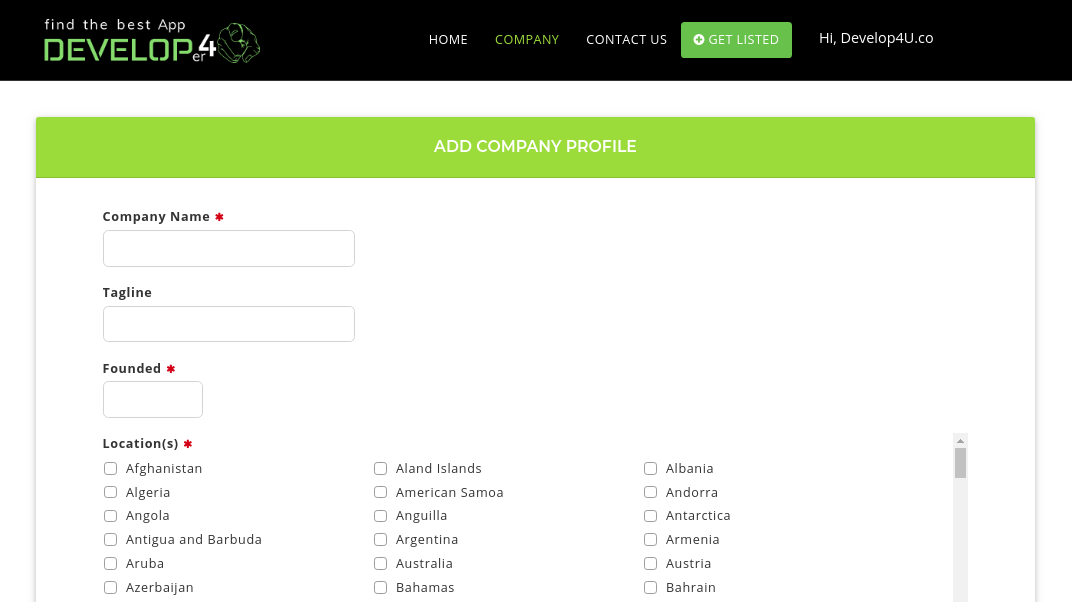
In Employees field, select "Freelancer" option.

Once you register yourself on the site, go to "company" menu item at the top,
Click the "Add Company" button .
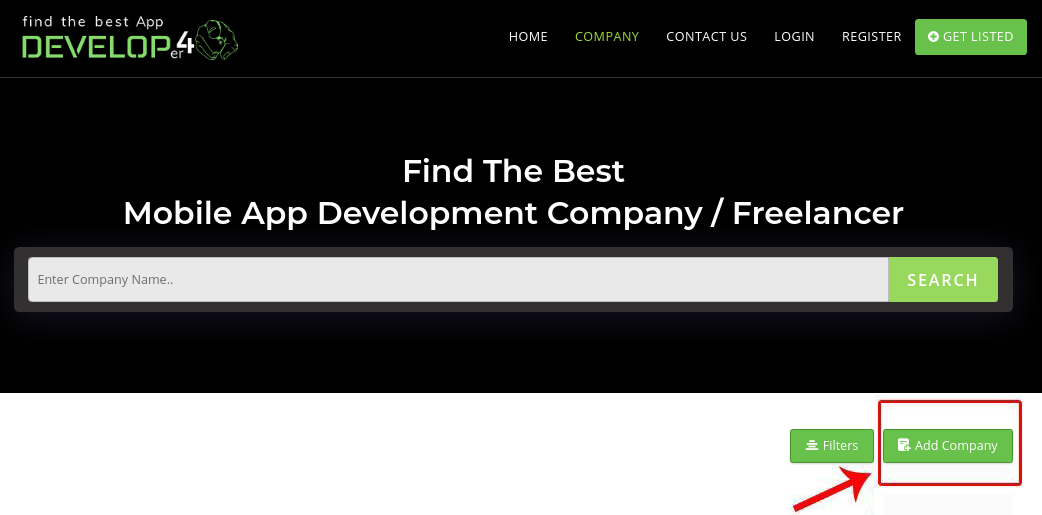
In the "Company Name" field, please fill your name instead of the company name.
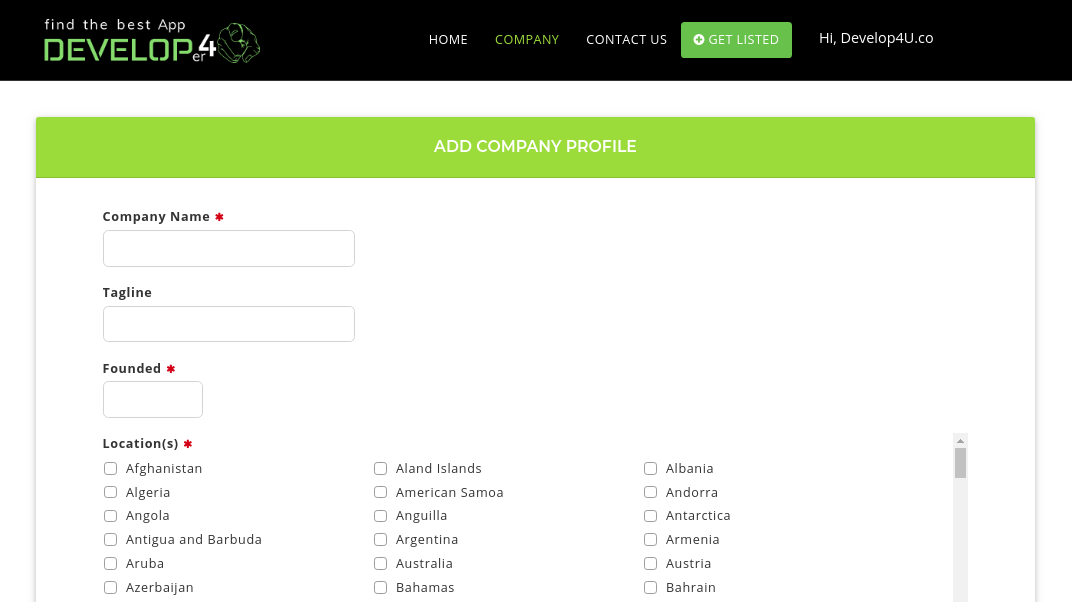
In Employees field, select "Freelancer" option.

Congratulations on creating your Company/Freelancer Profile. Now let's make it look great! Let's add your Logo and Cover Letter.
You can add your logo and Cover Letter at the time of creating your company profile.
This is what you see on Company Profile Page -
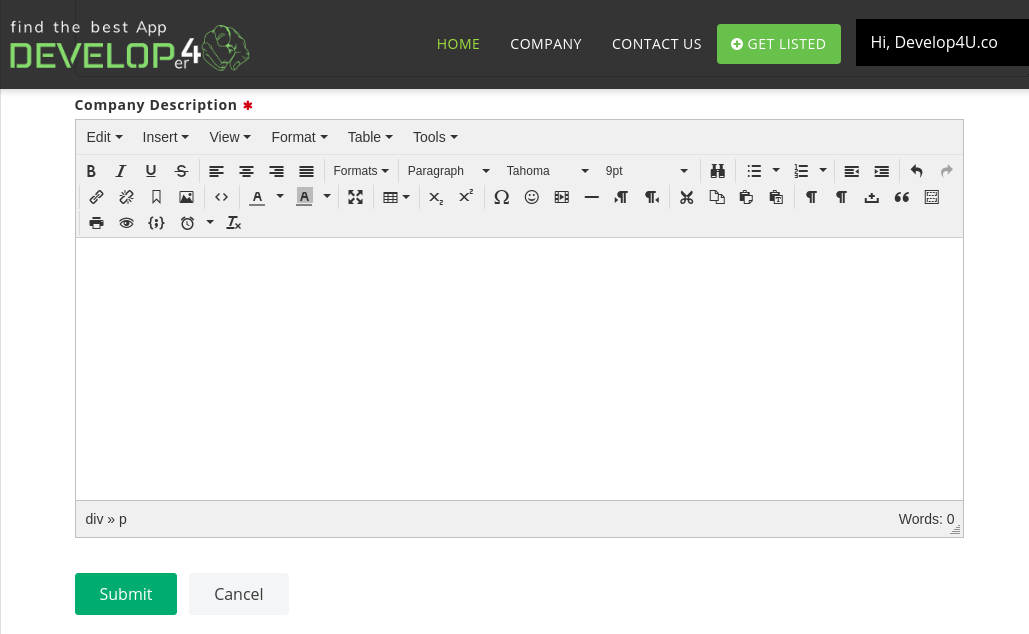
The Next Screen that you'll see will be like this -
Accept the Terms & conditions and click "Select Files" button or Drag & Drop your files to automatically start the upload process.
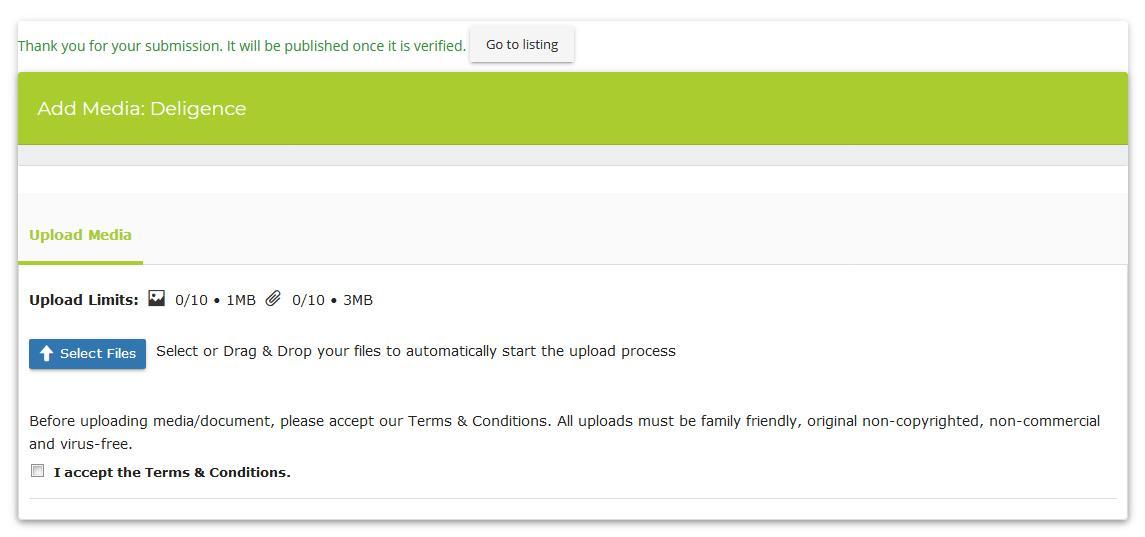
After Upload image, you can choose option like "Gallery", "Logo", "Cover"
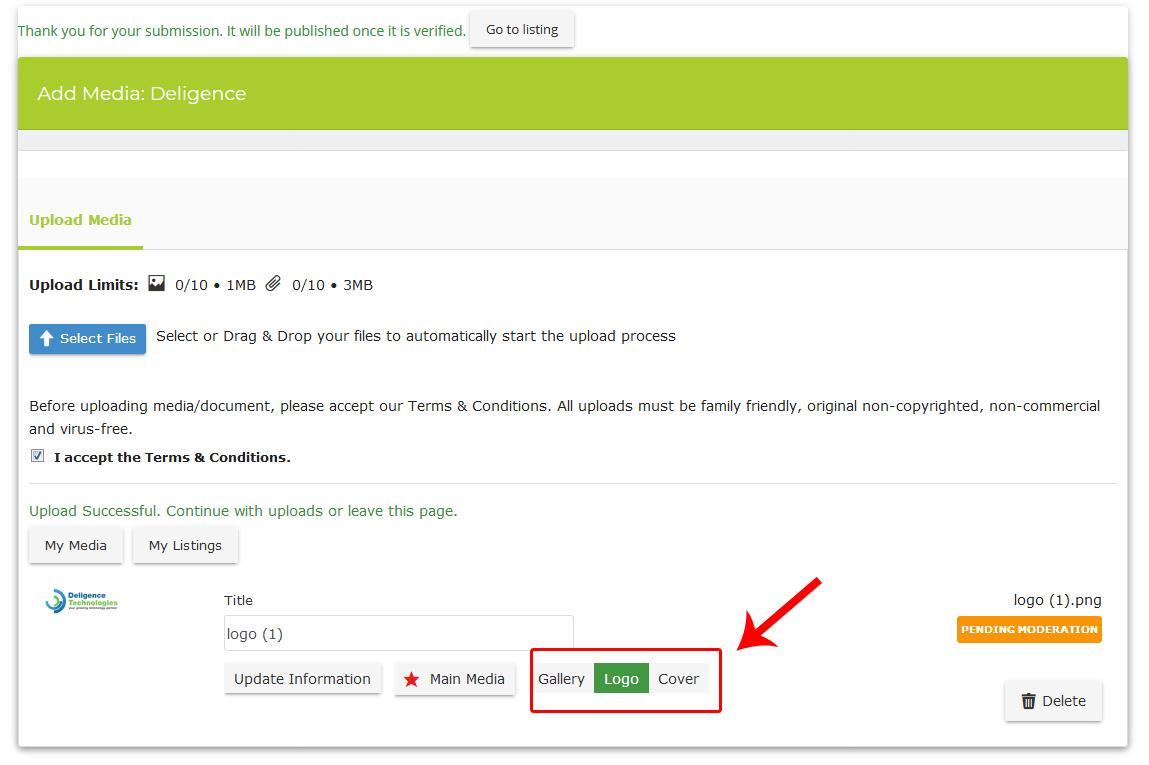
If you haven't set the Logo or Cover Photo at the time of creating your company profile, you can do it Later.
On your company Profile Page - You'll see 2 buttons - Add Media and Edit Media. You can choose any one of them and then you'll see a screen like this -
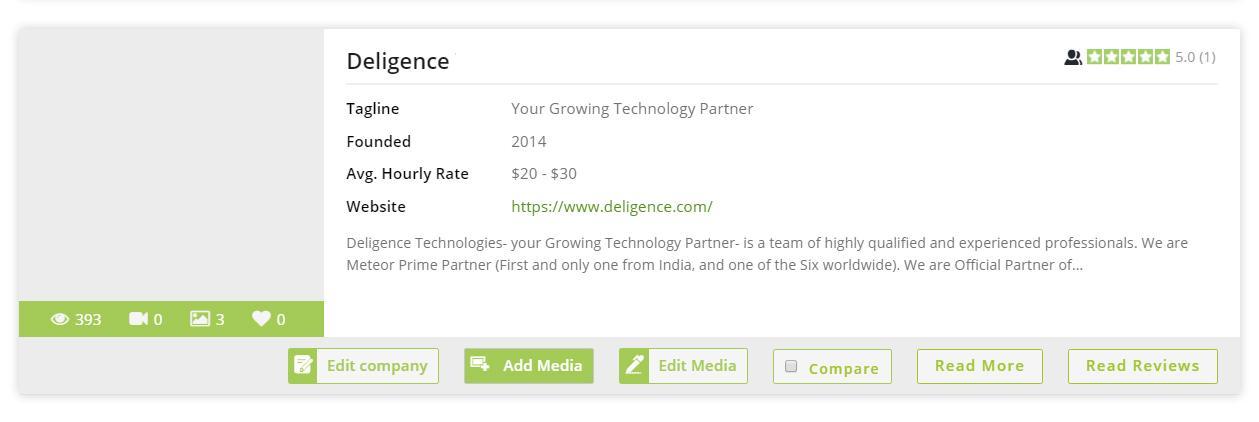
Then, on "Upload Media" Tab, accept the Terms & conditions and click "Select Files" button or Drag & Drop your files to automatically start the upload process.
After Upload image, you can choose option like "Gallery", "Logo", "Cover"
There are 2 ways to give Reviews -
1. Online - to give online review, Go to Company Profile Page and then click on "Write Review" button.
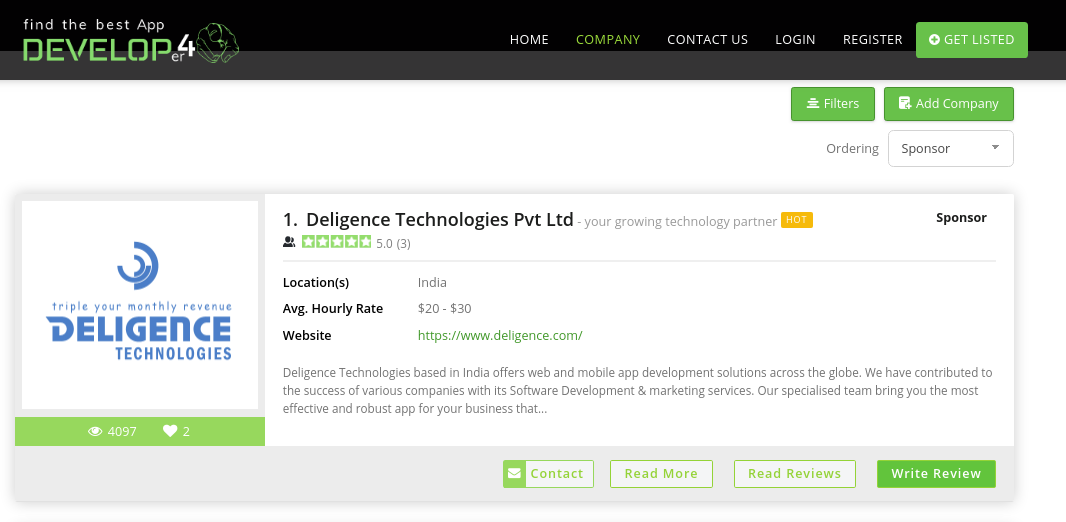
Then you can Sign Up/Sign In using your LinkedIn Profile -
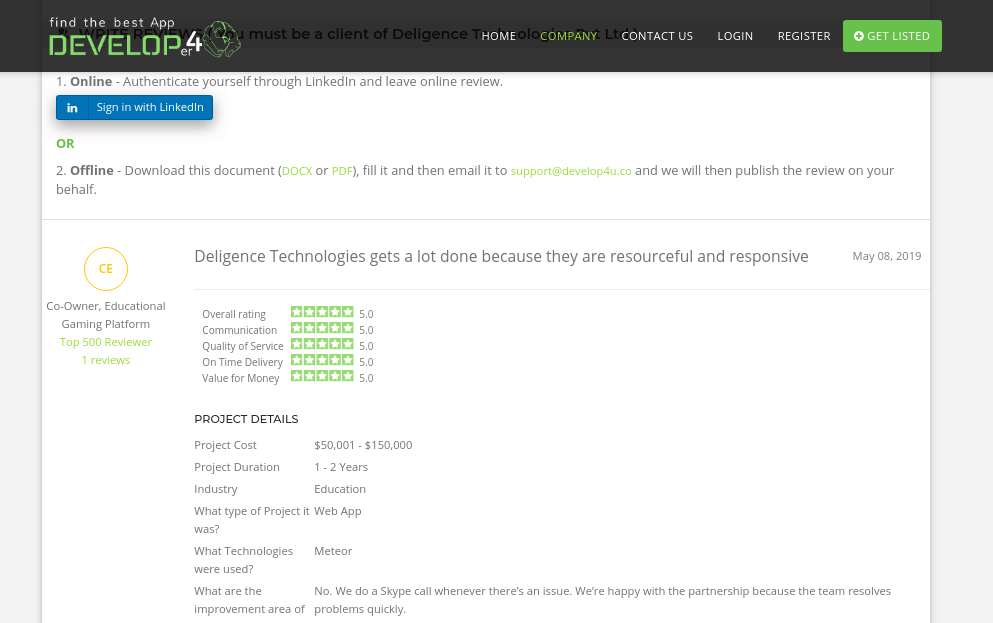
Once you authenticate yourself with LinkedIn, you'll be able to write a review.
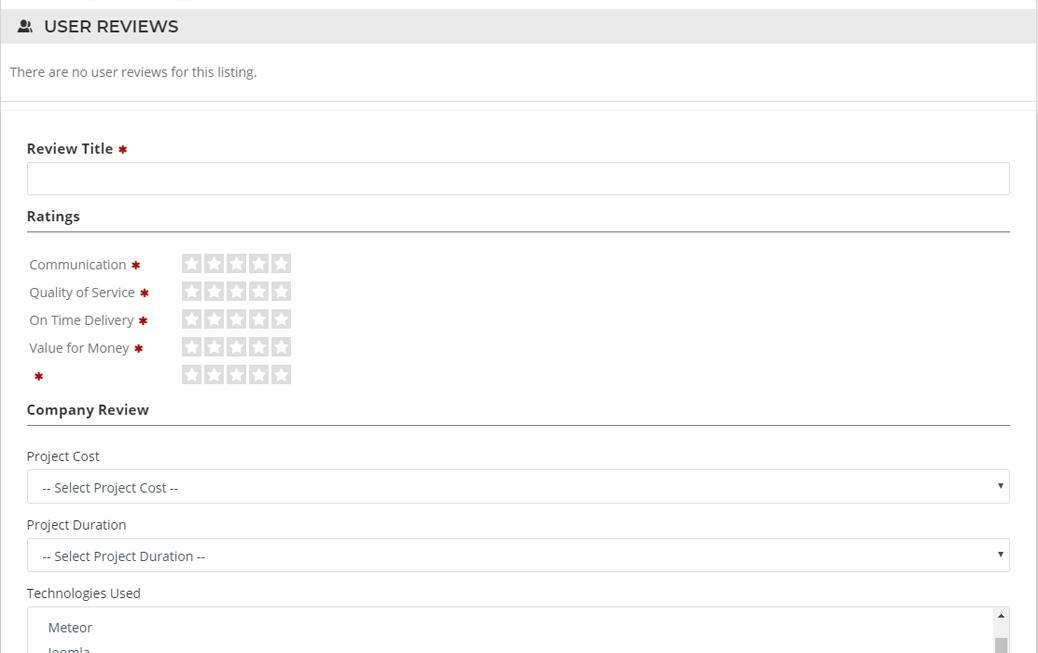
2. Offline - to give offline review - Please download this document, fill the document (DOCX or PDF) and then email it to This email address is being protected from spambots. You need JavaScript enabled to view it. and then we'll publish the review on your behalf.
To add a company profile, firstly you need to Login
Once you Login, on the top last menu item i.e. Hi, xyz click and select the Add Company Profile menu item
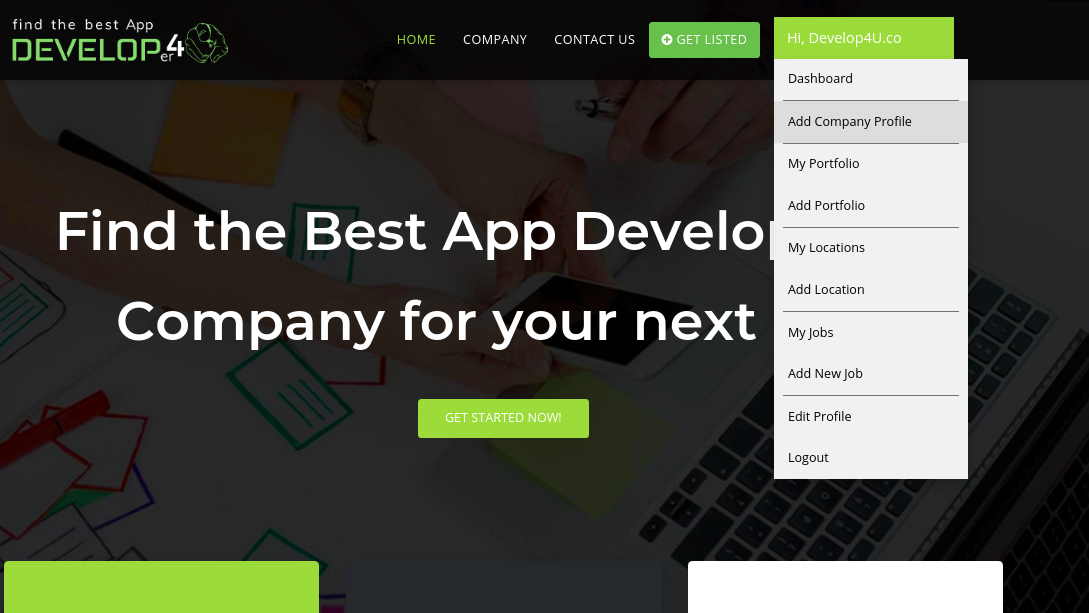
Now, Fill the all required fields and click on "Submit".
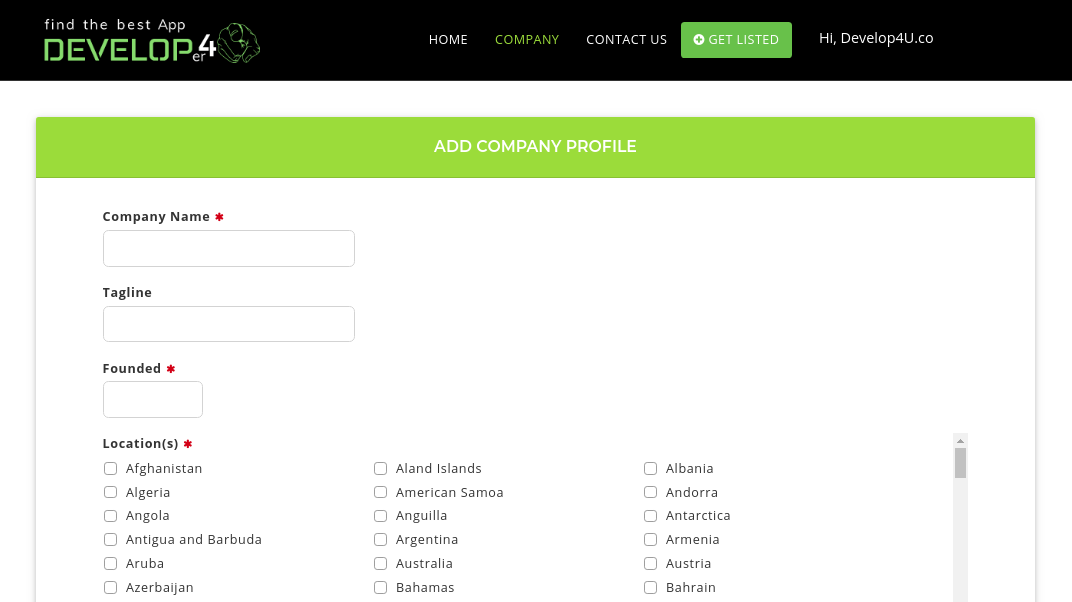
To add a job, firstly you need to Login
Once you Login, on the top last menu item i.e. Hi, xyz click and select the Add New Job menu item

Now, Fill the all required fields and click on "Submit".
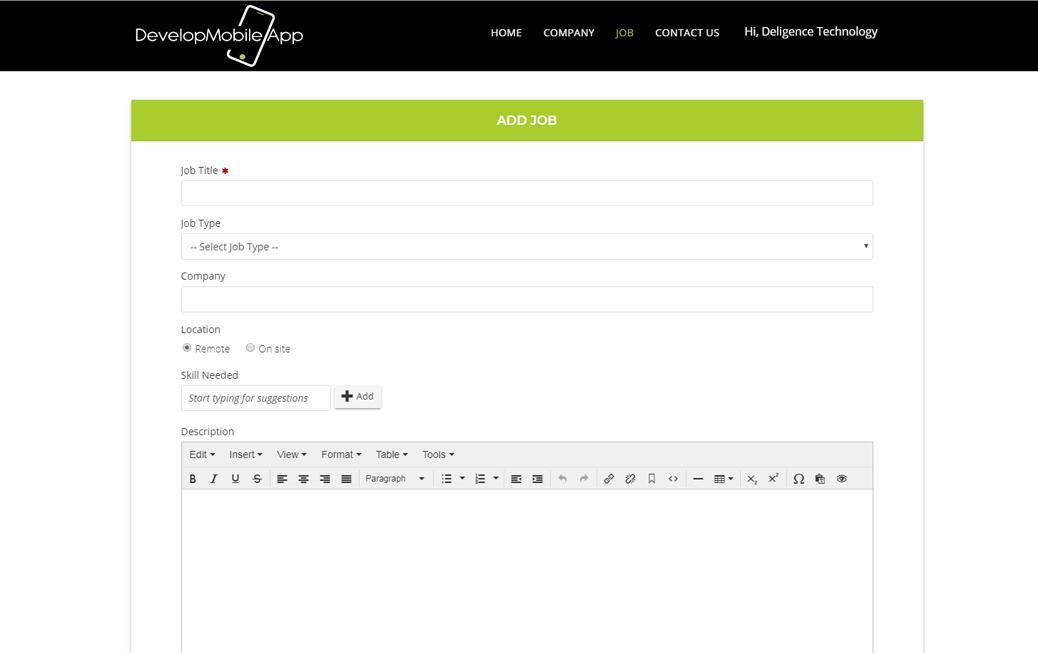

Find the best development company
Explore the top development companies & find the best company to meet your requirements.